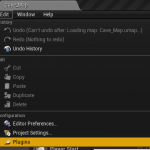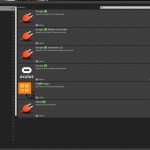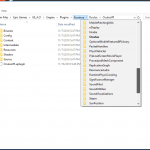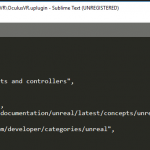Hey guys,
Today we are going to pick up where we left off last time with our Player Character and we are going to introduce collisions.
Now to get our collisions working we are going to jump into a few topics like:
- Mesh Sockets – 1:45 – these sockets will allow us to attach our Box Components to parts of our fists during the firing of our animations
- Box Components – 6:25 – these small collision boxes will allow us to apply specific collision profiles at run-time in order to trigger the interaction with our target
- Animation Notify States – 31:15 – these are notifications that will fire during the course of our animation playback and trigger specific events on our player character. In our case we are simply going to enable the collisions on our collision boxes.
As usual we have our starter project on GitHub as well as the final version for you to try out. Additionally here are a few links to do some further reading on the items we discussed.
Thanks for taking a lookt and tune back for more.